Learn more about Search & Directory in the GoodMaps app.
Description
Search & Directory enables users to locate indoor destinations by name or keywords. Rapid search can be performed using the Search bar on the Map home screen. Recently searched or favorited destinations are displayed before typing. For a detailed, searchable list of all building destinations, access the Directory tab.
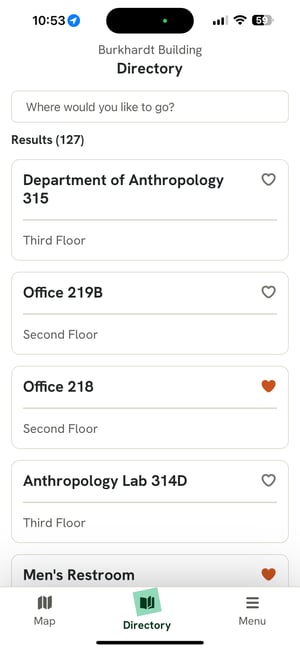
Highlights & Specifications
- Search for any indoor destination by name or keyword, such as “conference room A” or “restroom.”
- Browse through a list of all indoor destinations in the Directory.
- In the future, you will be able to refine your search by applying category filters and sorting by proximity or alphabetical order if desired.

GoodMaps 2.0 vs 1.0
- 2.0 Search is restricted to indoor destinations.
- 2.0 allows users to save recent searches and Favorites, a feature absent in version 1.0.
- Both versions have a building Directory, but the 2.0 Directory doesn't automatically categorize destinations by floor like 1.0.
FAQ
How do I sort and filter Search results?
Currently, users can only search for a destination using the Search bar or the Directory. Soon, users will be able to refine searches by applying category filters and sorting by proximity or alphabetical order if desired.
What actions can I take from the Directory?
In the Directory, you can review destination names and what floor a destination is on. Additionally, you can add a destination to their Favorites.
Am I able to Search using dictation?
Currently, you can search for a destination by typing in the Search bar. In the future, you will also be able to dictate their desired location using the device microphone.
