Discover how to utilize the search and directory features in the GoodMaps app.
Search
STEP 1: On your iOS or Android device, open the GoodMaps app and Check In.
STEP 2: Tap on the Search bar at the top of the home screen.
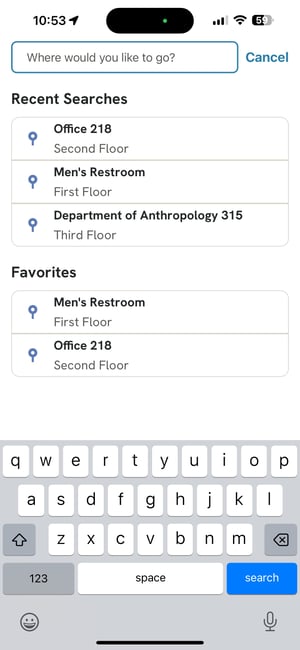
STEP 3: Enter a search query into the Search bar. Recent Searches and Favorites will appear below the Search bar before you type. As you type, search results will dynamically populate based on the keywords entered.
STEP 4: Tap Search or Enter on your keyboard to close the keyboard and view all results.
Directory
STEP 1: On your iOS or Android device, open the GoodMaps app and Check In.
STEP 2: Tap on the Directory tab at the bottom of the screen.
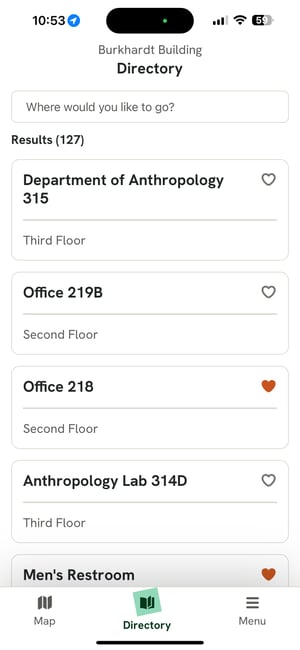
STEP 3: Use the Directory to navigate through a comprehensive list of all building destinations. Alternatively, you can search for a specific destination by entering it into the search bar on the Directory screen.
