Learn how to use the menu within the GoodMaps app.
Steps
STEP 1: Tap the Menu link on the bottom navigation bar of the GoodMaps app screen to access the Menu.
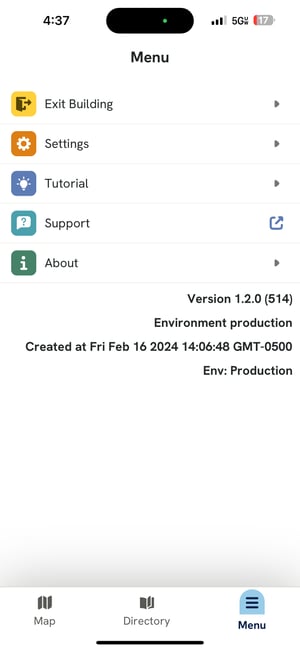
STEP 2: To change from light to dark mode or from meters to feet, select Settings.
STEP 3: Tap the Tutorial link to review the First-time User Experience Tutorial.
STEP 4: Link to the Support page to find more information about the app’s functionalities.
NOTE: Users exploring a building remotely can tap the Exit Building button in the Menu to return to the Check-In screen.
