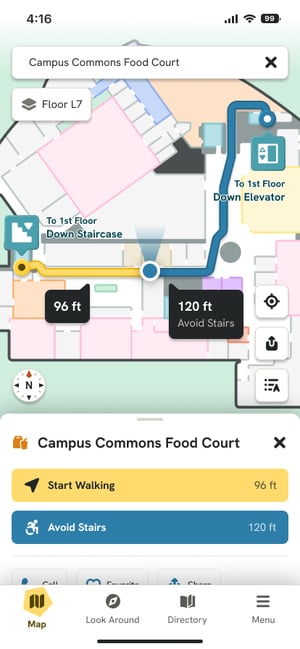There are three ways to interact with the GoodMaps Interactive 2D Dynamic Map. With this map, you can zoom in and out, rotate, and select POIs to begin routing.

- To zoom in, use a pinching motion with two fingers on the map.
- To rotate, use two fingers in a pinching motion clockwise or counterclockwise.
- To select a POI on the map, tap the POI icon with your finger, and the POI card to begin a route will appear.