Learn more about the FTUX in the GoodMaps app.
Description
After downloading the GoodMaps app from the App Store or Google Play and accepting location, camera, and safety statements, users encounter a simple tutorial that explains how to use the app. Currently, the First-Time User Experience Tutorial consists of five instructional illustrations that teach users how to use the app. The tutorial explains everything you need to know to start routing with the app. In the future, this experience will be expanded to include an interactive tutorial, as well as feature-level video tutorials.
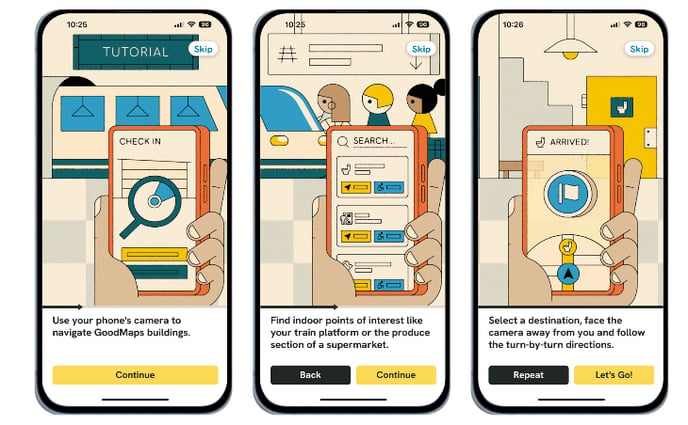
Highlights & Specifications
- The tutorial includes instructional illustrations and text descriptions.
- The tutorial covers how to check in to a GoodMaps building, how to find a destination within a building, and how to properly hold the phone to find your position while routing.
GoodMaps 2.0 vs 1.0
- The 2.0 tutorial offers a simple, step-by-step guide that includes both visual illustrations and captions that explain how to use the GoodMaps app.
- 1.0 users can read feature-level tutorials, accessible at all times in the app Menu.
FAQ
How can I review the First Time User Experience Tutorial if I am a returning user?
The First-Time User Experience Tutorial is only shown the first time you launch the app. After that, the tutorial can be found in the app Menu on the bottom navigation bar on the GoodMaps app screen.
Do I have to review the tutorial?
No. You can tap the Skip button in the upper right corner of the screen if you already know how to use the app.
