Learn more about Find My Position in the GoodMaps app.
Description
Find My Position enables GoodMaps to determine a user’s location in a building using scanning technology via the phone’s back camera. To activate routing and navigation functionality, you must raise the phone vertically at chest level with the screen facing your chest. Next, pan the phone left to right, ensuring the camera captures details in the environment. If the app struggles to find your position, you may need to take a few steps forward, or relocate within the building and try again. This feature is accessible only when you are physically present in a GoodMaps-compatible building, and camera access has been granted.
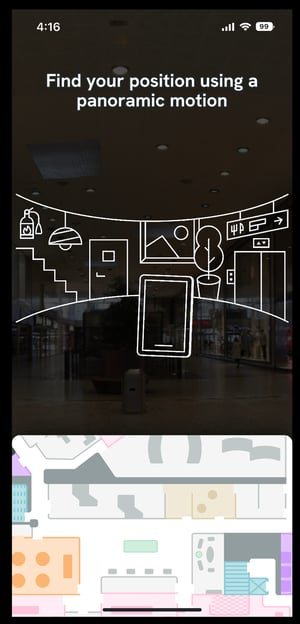
Highlights & Specifications
- Camera-based positioning (CPS) is used to find your position in a building.
- CPS uses your phone’s camera to “see” your surroundings and find your position in a GoodMaps building.
- While scanning with your phone’s camera, GoodMaps matches what it “sees” against a database of building images previously captured by technicians.
- After GoodMaps finds your position in a building, you can select a destination and get turn-by-turn routing directions.
- All users receive notifications when the GoodMaps app cannot find their position in a building.
GoodMaps 2.0 vs 1.0
- The scanning process remains consistent
- The newest app version enhances understanding
- Detailed tutorials have been added
- Visual animations assist sighted users
- Images and tones confirm successful scanning
FAQ
What should I do if my phone is raised, but I'm still not getting a position?
Sometimes the phone’s camera might need to see more details to determine where you are. Pan your phone left to right to scan more of your environment.
Panning left to right isn't working, and I'm still not getting a position. What should I do now?
You may want to try taking a few steps forward with your phone raised. If this doesn’t work, you may need to move to another location in the building with better lighting.
What is the best way to hold the phone when routing?
For an optimal experience, raise your phone in a vertical orientation with the screen facing you, at chest level.
