Learn more about Building & Destination Cards in the GoodMaps app.
Description
Building Information Cards, along with the 2D Visual Map, load instantly upon users' Check-In to a GoodMaps-compatible building, offering comprehensive details about the selected building. Additionally, Destination Information Cards load when users search for or select a point of interest within a building.
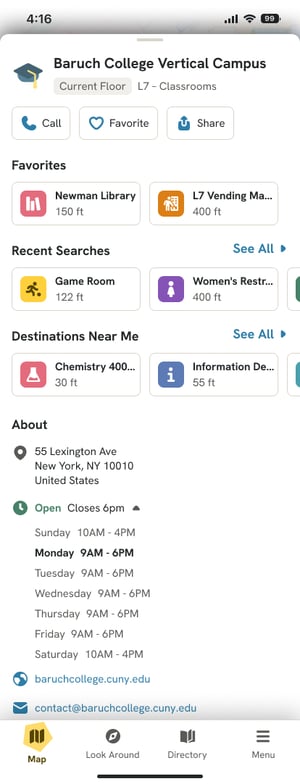
Highlights & Specifications
- Building Information Cards provide you with:
- Building address and website
- Hours of operation
- Links for calling, emailing, or sharing building information with other GoodMaps users
- Access to Favorites, recent searches, and nearby destinations
- Destination Information Cards offer you the ability to:
- Choose walking
- View the
- Access
- Read
- Access

GoodMaps 2.0 vs 1.0
Building and Destination information Cards are new additions to the GoodMaps 2.0 experience.
FAQ
How do I access Building and Destination Information Cards?
Cards load automatically upon Check-In to a building or selection of a destination within a building. Simply swipe up on the card to view all the contained information.
